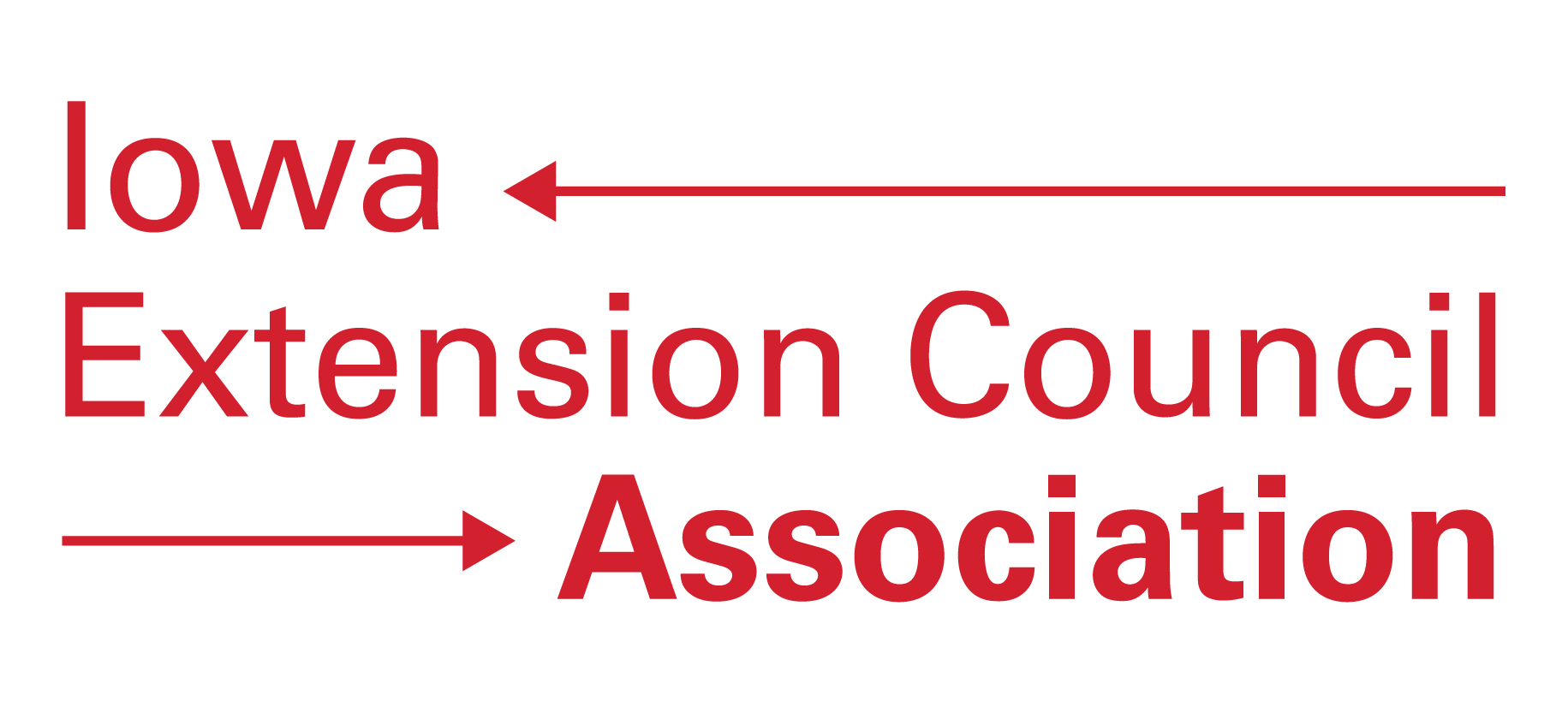Accessing C4 Operations' Background Screening Platform
The Login link is located in the upper right corner of the homepage. For your first login, use the username and temporary password given to you by C4 Operations. You will answer some security questions and create a new password.
Placing an Order
Quick Start Guide | This document walks through getting logged into C4 Operations and placing an order.
There are two options for orders - the Quick App (where the candidate completes their own information in an online form) and the manual application (where the staff members enters the candidate's information). IECA personnel recommend using the Quick App when possible for adults.
Please note that you will need to obtain the consent and informational forms when using the manual screening method. The forms are available below.
Background Screening Forms
Consent Form | This form documents consent by the individual to be screened. It is to be completed and signed by the volunteer or employee candidate when using the manual order process (staff-entry) for background screening. It will need to be uploaded at the time that the order is placed. It is not required when using the Quick App process as that process has electronic consent forms built into the process. Note: Minor candidates must have this form signed by a parent or guardian.
Background Screening Information Form | This form gathers the basic information needed to order a background screening using the manual process (when a staff member is entering the data for the order - not the Quick App). This form should be used when screening a candidate who is a minor. It may also be used when the candidate either does not have access to an internet-connected computer/smart phone or is uncomfortable completing the online application.
Technical Assistance
C4 Operations 24/7 Technical Assistance
- 888-519-6283
- ADMIN@C4OPERATIONS.COM
Buzzy Castonguay, C4 Operations Owner/Account Mgr.
- Email Buzzy
- Call Buzzy at 319-777-4998
If you still can't resolve your issue, contact IECA Program Assistant Julie Baumler, 515-294-8475.
Resources
Sample Message to Background Screening Candidates | This should be sent to candidates prior to completing the Quick App order form.
Decision-Making Matrix for C4 Pilot Counties
Guide to Downloading Electronic Documents from First Advantage
General Background Screening page
Adverse Action Instructions (via C4 platform)